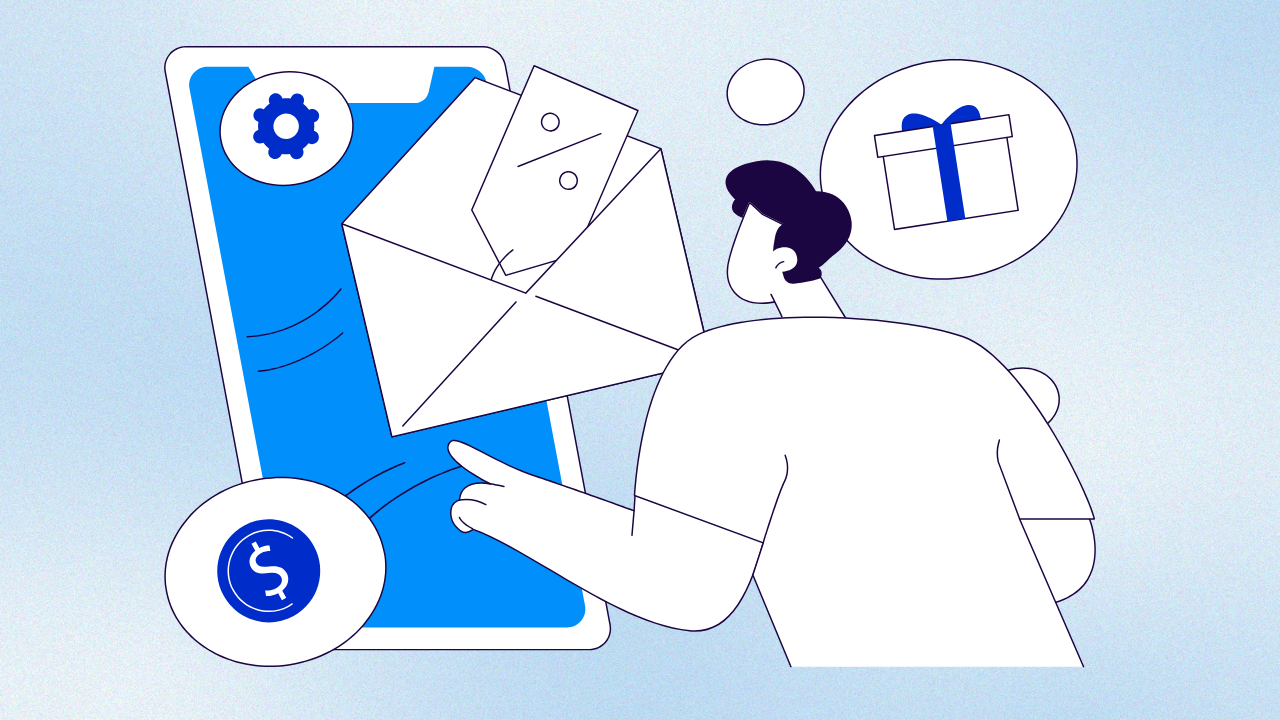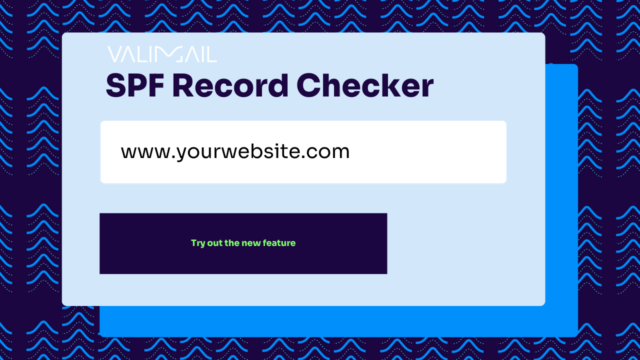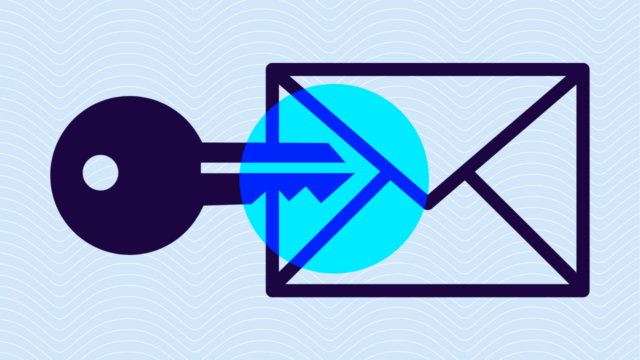Do you feel like your emails are getting lost in the sea of messages flooding your recipients’ inboxes? You’re not the only one. Your customers have to sift through hundreds of emails every week to find what they’re looking for (and that doesn’t even include the malicious phishing messages).
Fortunately, there’s a way for your brand to stand out and guarantee your message’s authenticity. And that’s by adding your email logo (or brand mark) to your emails with Brand Indicators for Message Identification (BIMI).
BIMI lets you add a logo to all your emails, and this logo shows up in the inbox. That’s right—it’s not just slapping an email logo to your signature (though that’s important, too). It’s putting it in your recipients’ inboxes, and it makes all the difference between your emails being opened or sent straight to the digital trash bin.
Below, we’ll walk you through everything you need to know to implement BIMI and add your email logo to your email inbox.
What is an email logo or brand mark?
An email logo or brand mark is a graphic that represents your company in your emails. It’s like your brand’s digital fingerprint—unique, identifiable, and impossible to mistake for someone else’s.
Traditionally, brands would add their email logo to the top of their emails or in the signature. There’s nothing wrong with that—those are great places to prominently feature our brand image. However, BIMI (a relatively new email authentication method) allows you to display your logo in the inbox directly next to your message.
So, your would-be readers don’t just see a sender name, subject line, and preview text—now, they also see your brand’s logo.
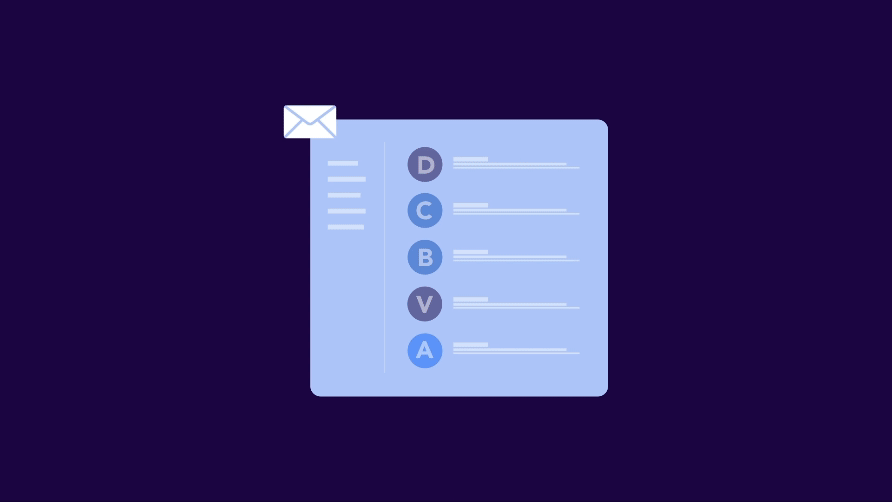
Your email logo can come in a few different styles:
- The classic image logo: This is your brand’s full logo as an image file. Think Nike’s swoosh or Apple’s, well, apple. It’s unmistakable and packs a visual punch.
- Text-based logo: Sometimes, your brand name in a specific font is all you need. Google’s multicolored letters are a perfect example. It’s simple, yet effective.
- The hybrid: A combination of text and image, like Coca-Cola’s iconic script nestled in that red wave. It gives you the best of both worlds.
- The minimalist icon: A simplified version of your logo, perfect for tight spaces. Think of Twitter’s little bird—small but mighty.
None of these is necessarily better than another—you’ll just need to decide what feels right in the inbox and will resonate with your audience.
Benefits of adding your brand mark to emails
Your email logo is often the first impression you make in a recipient’s inbox. Make it count! Here’s why it matters:
- Build brand recognition: The more people see your logo, the more familiar your brand becomes.
- Establish credibility: A professional logo signals that you’re a legitimate business, not some fly-by-night operation or (worse) a phishing attempt.
- Create emotional connections: Logos can create feelings and memories associated with your brand. When done right, seeing your logo can make customers feel as warm and fuzzy as reuniting with an old friend.
- Stand out in the inbox: In an ocean of text-based subject lines, a visual element can be the factor that gets you noticed.
How to add email logo to emails
Sure, slapping your logo into your email body or signature is as easy as a quick copy-paste job. However, it’s a little like putting a bumper sticker on a Ferrari—it works, but it’s not exactly elegant.
BIMI, on the other hand, lets you add your email logo to your messages in the inbox. Here’s how to make it happen:
1. Check your email authentication
Before BIMI, you need to have your email authentication set up. This means implementing SPF, DKIM, and DMARC:
- Sender Policy Framework (SPF): This tells receiving servers which IP addresses are allowed to send emails on behalf of your domain.
- DomainKeys Identified Mail (DKIM): This adds a digital signature to your emails, proving they haven’t been tampered with in transit.
- Domain-based Message Authentication, Reporting, and Conformance (DMARC): This ties SPF and DKIM together and tells receiving servers what to do with emails that fail authentication.
2. Set your DMARC policy to enforcement
BIMI requires that your DMARC policy be set to enforcement (which means either quarantine or reject). Here are your options:
- p=none: Emails that fail DMARC checks are still delivered, but the failures are reported back to you. It’s useful for monitoring, but it doesn’t actually protect your domain from abuse.
- p=quarantine: Emails that fail DMARC may be delivered to the spam folder or treated with extra scrutiny.
- p=reject: Emails that fail DMARC checks are flat-out rejected. They don’t even make it to the spam folder.
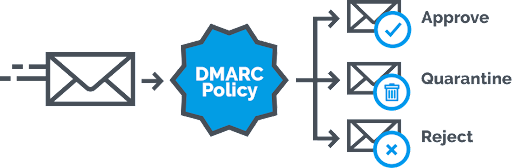
Both quarantine and reject policies qualify for DMARC enforcement: Here’s why:
- Quarantine is considered enforcement because it takes action against emails that fail authentication.
- Reject is the strictest form of enforcement. It’s a “take no prisoners” approach to email authentication.
BIMI requires enforcement because it guarantees only legit authenticated emails (from your domain) will display your logo.
3. Create a BIMI-compliant logo
- In SVG format (Scalable Vector Graphics)
- Tiny (less than 32 KB)
- Square (1:1 aspect ratio)
- With a transparent background
4. Host your BIMI logo
Your new BIMI-compliant logo needs a home on the web. Host it on a secure server with a valid SSL certificate.
5. Create a BIMI DNS record
Create a BIMI DNS TXT record that points to your hosted logo file. This record tells email clients where to find your logo when they need it.
6. Obtain a Mark Certificate (MC)
For the ultimate BIMI implementation, you’ll want a Verified Mark Certificate (VMC) or a Common Mark Certificate (CMC). This is like getting your logo its own passport—it proves to the world that your logo is really yours. Not all inbox providers require this, but it’s becoming increasingly important.
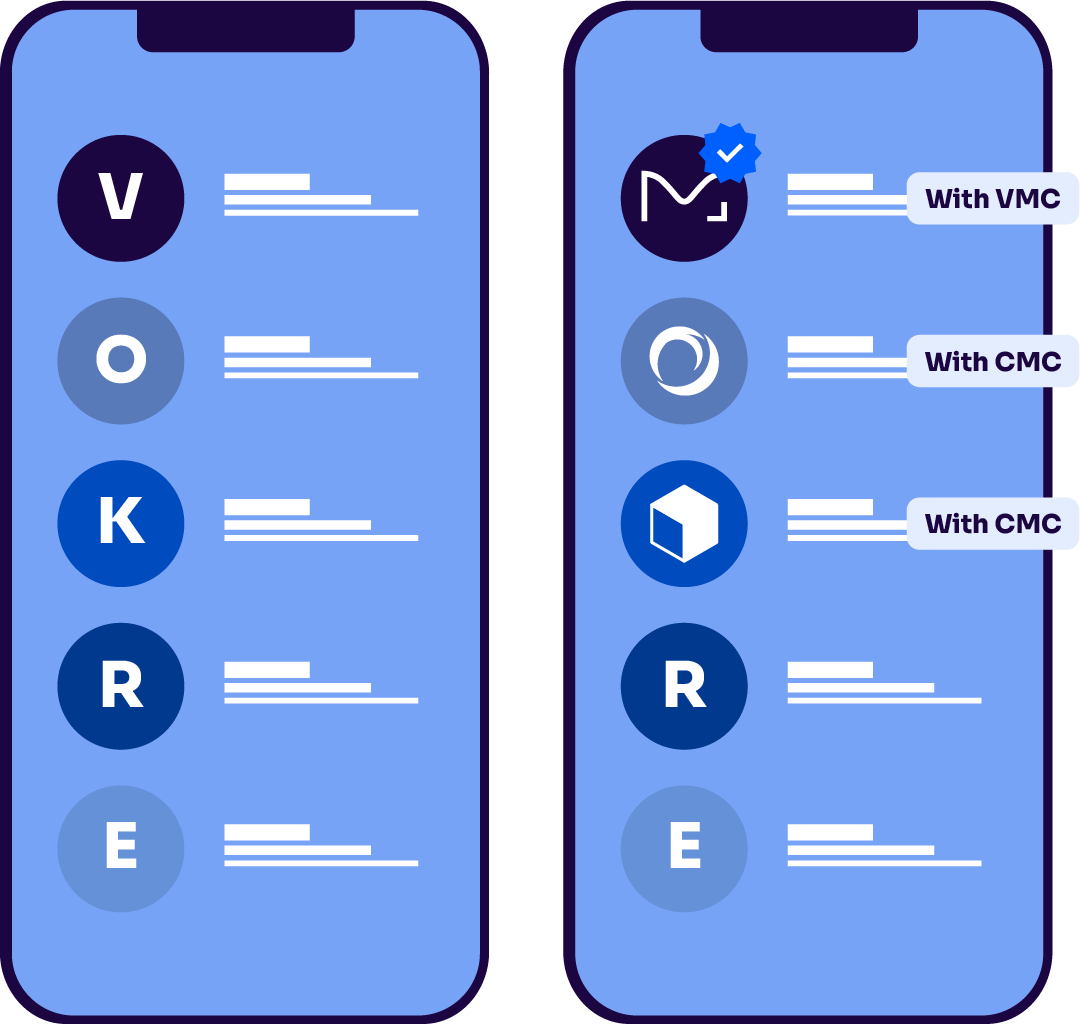
7. Test and monitor
Send test emails to various email clients and keep an eye on your BIMI deployment.
Troubleshooting common challenges
Once you’ve done the hard work implementing BIMI, your logo still might now show up in the inboxes. Don’t panic—there’s usually a very good reason for this. Here are a few of the most common challenges (and solutions) we see with adding an email logo to your emails:
- Your logo isn’t appearing in Gmail (or other BIMI-supported inboxes): Check your DMARC reports. Are all your emails passing authentication? If not, your BIMI record won’t be honored. Make sure your SPF, DKIM, and DMARC are all properly set up and working.
- Your BIMI DNS record isn’t validating: Double-check your BIMI record syntax. Even a tiny typo can cause big problems. Use a BIMI record validator tool to make sure everything looks good.
- Your logo looks pixelated or distorted: Remember, your BIMI logo needs to be in SVG format. If it’s not (or if it’s not properly optimized), it might appear distorted. Convert your logo to a properly formatted SVG file and try again.
- Your logo doesn’t appear consistently across different email clients: Keep in mind that not all email clients support BIMI yet. For now, focus on the major providers that do, like Gmail.
- You’re seeing an error message about your Mark Certificate: If you’re using a mark certificate (which is required by some inbox providers), make sure it’s properly issued and linked in your BIMI record. Double-check with your certificate provider and guarantee your BIMI record points to the correct VMC.
- Your BIMI implementation works in testing, but not in real-world sending: This could be due to inconsistent use of authentication across all your sending sources. Double-check all your email streams (marketing, transactional, etc.) are properly authenticated and aligned with your DMARC policy.
- You’re not sure if your BIMI is working at all: Use a BIMI testing tool or send emails to test accounts at BIMI-supported inbox providers.
Here are the common inbox providers that support BIMI:

FAQs about adding your logo to emails
Q: Do I really need BIMI if I already include my logo in my email content?
A: BIMI appears right in the inbox, before the email is even opened, and it’s authenticated by the email provider. This boosts your brand visibility and helps prevent phishing attacks using your brand name.
Q: Will implementing BIMI improve my email deliverability?
A: To implement BIMI, you need to have strong email authentication practices in place (SPF, DKIM, and enforced DMARC). These practices do improve deliverability.
Q: How long does it take for my logo to start appearing after I’ve set up BIMI?
A: It can take anywhere from a few hours to a few days for your logo to start appearing in supported inboxes. Email providers need time to recognize and cache your BIMI record.
Q: Can I use different logos for different email campaigns?
A: With BIMI, your logo is tied to your domain, not individual emails. If you need different logos for various sub-brands or campaigns, you might consider using separate sending domains (each with its own BIMI setup).
Q: Is BIMI only for big corporations?
A: Not at all! As long as you have proper email authentication in place and a correctly formatted logo, you can implement BIMI.
Q: What if I don’t have an SVG version of my logo?
A: Many graphic design tools can convert your existing logo to SVG format. If you’re not design-savvy, consider hiring a professional to guarantee your logo meets BIMI’s specific requirements.
Q: Do I need a Verified Mark Certificate (VMC) to implement BIMI?
A: A VMC provides an extra layer of verification and might be required by more providers in the future. If you’re serious about your BIMI implementation, a VMC is a smart investment, and it allows you to use Google’s Blue Verified Checkmark. You can still use BIMI for Gmail with a CMC, but you will not have this checkmark.
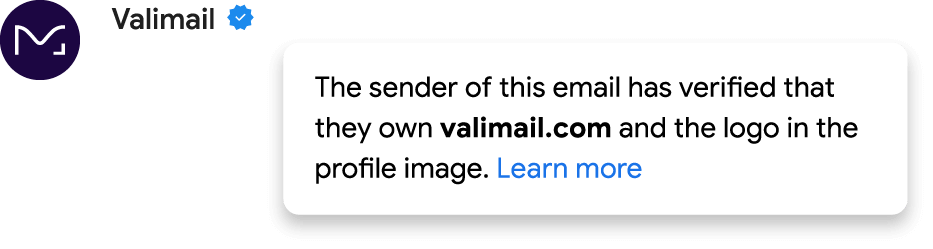
Implement (and automate) BIMI with Valimail
BIMI isn’t a one-and-done deal. You’ve got to keep your email authentication in top shape, ensure your BIMI record always points to the right logo, and stay on top of any changes in BIMI requirements or supported inbox providers. At times, it can feel like a full-time job.
Fortunately, we can help.
Valimail takes care of all the technical details to get you the seemingly simple thing you asked for—your email logo in the inbox. With Valimail, you can:
- Automate your BIMI implementation: We’ll handle the nitty-gritty of setting up and maintaining your BIMI record.
- Guarantee your email authentication is always on point: Our platform monitors and adjusts your SPF, DKIM, and DMARC settings.
- Stay ahead of the BIMI curve: As BIMI evolves and more inbox providers join the program, we’ll keep your implementation up-to-date.
- Get expert support: Our team of BIMI experts is ready to help.
- Save time and resources: Instead of wrestling with DNS records and SVG files, you can focus on creating amazing email content.
Ready to get started? Add your logo to your emails with Valimail Amplify.