- Guide
Using BIMI with Apple Mail
As of iOS 16’s fall 2022 release, new versions of Apple Mail support BIMI. For those in the email marketing world, including BIMI logos in Apple Mail inboxes is an exciting development. BIMI (Brand Indicators for Message Identification) is an emerging standard that allows senders to display branded logos next to emails in recipients’ inboxes.
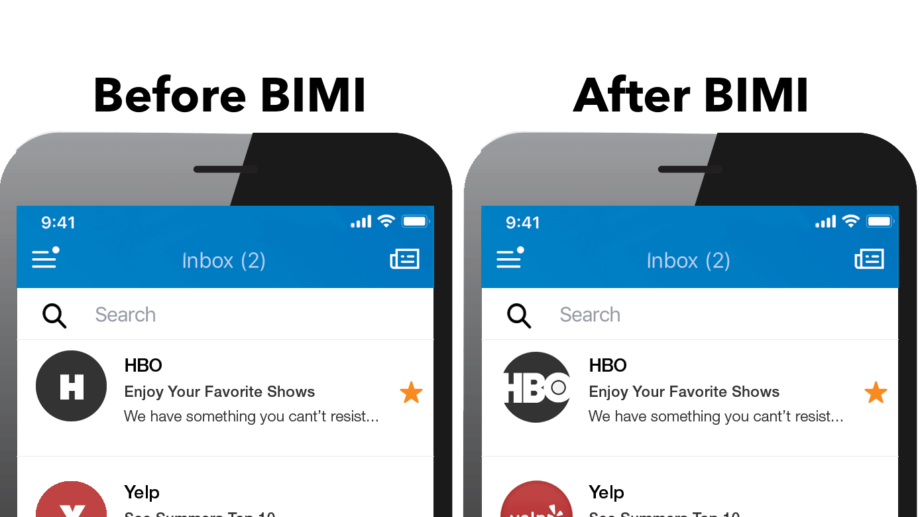
With BIMI, email senders can visually cue recipients that the email is legitimate. This new standard benefits businesses by providing a unique branding opportunity and improving their email deliverability. It also benefits email recipients by making identifying a brand’s messages easier.
Apple Mail adding support for BIMI is a huge step forward. In this article, we’ll look at issues that prevent logos from appearing in inboxes, explore the role of BIMI in Apple Mail, and give you some tools for troubleshooting BIMI issues yourself.
Key Apple Mail BIMI concepts
The table below summarizes the key Apple Mail concepts we’ll explore in this article.
| Apple Mail BIMI concept | Summary |
|---|---|
| Understanding BIMI with Apple Mail | Apple Mail added support for BIMI in Ventura 13, iOS 16, and iPadOS 16. Key benefits of BIMI support in Apple Mail include:
|
| How to get your BIMI logo in Apple Mail inboxes | Setting up DIMI requires a Verified Mark Certificate (VMC), BIMI logo, and configuring a BIMI record. |
| Why a BIMI logo might not appear in Apple Mail inboxes | Various technical issues, including missing DNS records or lack of DMARC can prevent BIMI logos from appearing in inboxes. |
| How to troubleshoot if Apple Mail doesn’t show your BIMI logo | Some platforms are less strict with their DMARC rules and specific troubleshooting steps may be required if Apple Mail has issues displaying BIMI logos. |
Understanding BIMI with Apple Mail
Apple Mail’s support of BIMI is a windfall for the protocol’s popularity. According to statistics reported by Litmus Email Analytics in January, 2023, just over 58% of email users rely on Apple Mail to access their inboxes. Apple Mail’s inclusion of BIMI is a boon for email marketing. The main benefits of BIMI for email marketers and the industry as a whole include:
- Make your emails stand out in inboxes
- Increase open rates
- Reward senders for complying with DMARC
Email platforms have been moving quickly to adopt BIMI, but support for the new protocol is still not universal. Luckily for Apple fans, Apple Mail in macOS Ventura 13, iOS 16, and iPadOS 16 now displays BIMI logos in the inbox.
BIMI itself is a relatively simple protocol. However, it depends on several other technologies. You can learn about BIMI itself (and what technologies it depends on) by reading our article on BIMI Email.
How to get your BIMI logo in Apple Mail inboxes
For your BIMI logo to appear in Apple Mail inboxes, you must set up BIMI and strictly adhere to the BIMI standard. Setting up BIMI involves three main steps:
- Acquire a Verified Mark Certificate
- Setup your BIMI logo
- Deploy a BIMI record
You can learn more about BIMI requirements by reading our article on BIMI. However, the best way to implement BIMI doesn’t require you to learn the intricacies of its different requirements. Instead, your best bet is to rely on an automated tool like Valimail Amplify that takes care of the hard work for you.
Why a BIMI logo might not appear in Apple Mail inboxes
Your organization won’t be able to enjoy any of the benefits of BIMI if your logo doesn’t appear in inboxes. Considering the popularity of Apple Mail, you want to ensure that Apple Mail recognizes your BIMI setup as valid.
While BIMI holds great potential for email senders to display their brand logo and increase their email deliverability and security, email admins may face technical difficulties when attempting to implement the standard.
Troubleshooting BIMI is crucial to ensure that email senders can benefit from the standard and prevent any potential issues that may arise.
Let’s briefly explore some common BIMI problems to understand what goes wrong when a BIMI logo doesn’t appear in your Apple Mail inbox.
| Issue | What it means |
|---|---|
| No BIMI record | To use BIMI, you need to deploy a special DNS record called a BIMI record. |
| Old version | The version of Apple Mail available on your device needs to be recent enough to support BIMI. |
| Self-asserted BIMI record | BIMI uses a special cryptographic file called a Verified Mark Certificate (VMC) to prove you control the trademark for your logo. If this file is missing, a logo is “self-asserted” and often won’t appear in inboxes. |
| No DMARC | DMARC is an authentication mechanism for email that discourages attackers from impersonating your domain. BIMI requires that you have a strong DMARC record deployed. You can learn how to set up DMARC with our Infographic, step-by-step guide to getting DMARC done right. |
| Invalid BIMI logo | The Bimi logo must adhere to certain size and formatting requirements to be valid. You can learn more about these requirements in our BIMI Logo article. |
| No TLS | Both the BIMI logo and the VMC file must be served via HTTPS. If you point to an HTTP url in your BIMI record, the logo likely won’t appear in the inbox. |
How to troubleshoot if Apple Mail doesn’t show your BIMI logo
Your BIMI logo can appear in inboxes on some other email platform, but not Apple Mail. Sometimes, this occurs because the other platform is less strict about BIMI. For example, Yahoo Mail may allow BIMI logos to appear even if the BIMI record is “self-asserted” (i.e., it lacks a valid VMC file).
It’s also possible that after attempting to set up BIMI, your logo still doesn’t show up anywhere. This can happen for a variety of reasons. It’s possible to figure this out manually, but using automated tools is much easier. Using a BIMI debugging tool, you can easily debug a BIMI deployment. Here’s what it looks like when we run Valimail’s BIMI checker using our domain name, valimail.com:
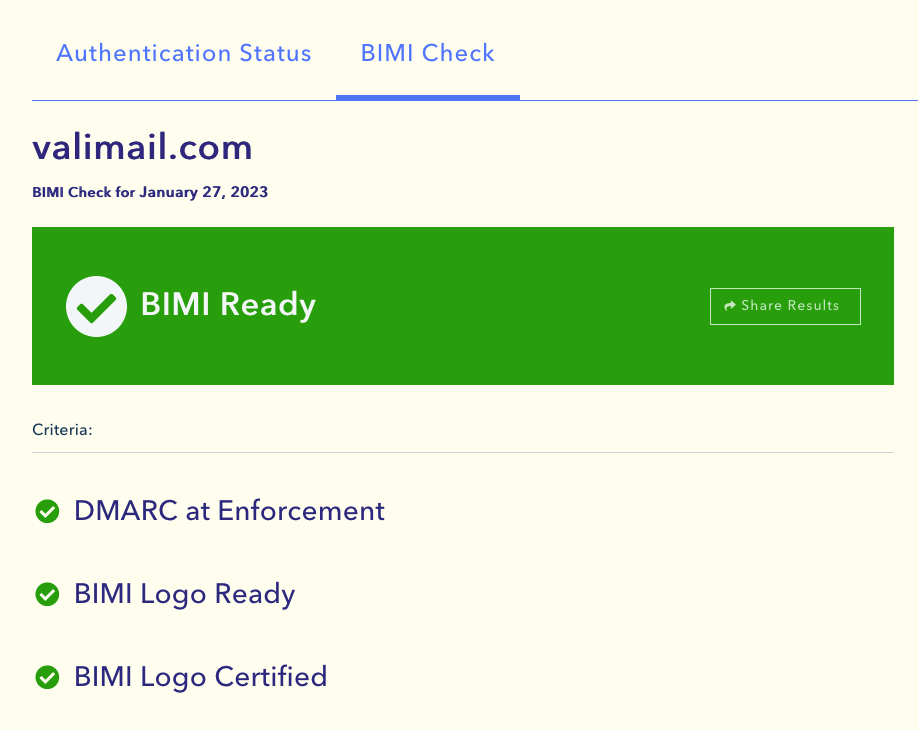
Not only will the BIMI checker tell you if BIMI is set up correctly – it will also tell you what’s wrong. It will show you your BIMI logo image and BIMI record as an added bonus. You can learn more about debugging BIMI by reading our BIMI Checker article.
If that doesn’t work, the table below provides some tips on troubleshooting issues with Apple Mail showing your BIMI logo.
Choose a simple solution for easily getting your logo in inboxes
Implement BIMI at a fraction of the cost and time compared to deploying it manually
Increase open-rates and visibility for your marketing content
Summary
One of the most exciting developments related to BIMI is that Apple Mail now supports it. As one of the most popular email clients in the world, this development represents a significant step forward for the industry’s adoption of BIMI as an email standard.
BIMI benefits email senders in several ways. By displaying their logo in the inbox, BIMI provides a unique branding opportunity for businesses. This can help increase brand recognition and make it easier for recipients to identify legitimate emails from the sender.
Additionally, BIMI incentivizes email senders to authenticate their email messages with DMARC, which can help improve email deliverability and increase the likelihood of messages reaching the intended recipients’ inboxes.
Troubleshooting BIMI issues with Apple Mail involves a combination of standard BIMI debugging steps, and accounting for issues that may be specific to Apple Mail such as iOS versions.
Explore the chapters:
- 1. Introduction - BIMI Email: Tutorial & Examples
- 2. Verified Mark Certificate: Tutorial & Examples
- 3. BIMI Logo
- 4. What is BIMI?
- 5. BIMI - A New Protocol for Email Marketing
- 6. BIMI Generators - Using Automated Tools To Manage BIMI
- 7. Email Branding
- 8. BIMI Checker
- 9. Brand Indicators For Message Identification: Best Practices
- 10. Using BIMI with Apple Mail
- 11. BIMI Email Security
Get started for free
with Monitor
Start your path to DMARC enforcement with a panoramic view of the traffic being sent on your behalf.
No trial offers, credit cards, or obligations.
Explore all Valimail
has to offer
Go one step further than visibility…Take action! Reach DMARC enforcement faster. Stay compliant with evolving sender requirements. All while protecting your brand.