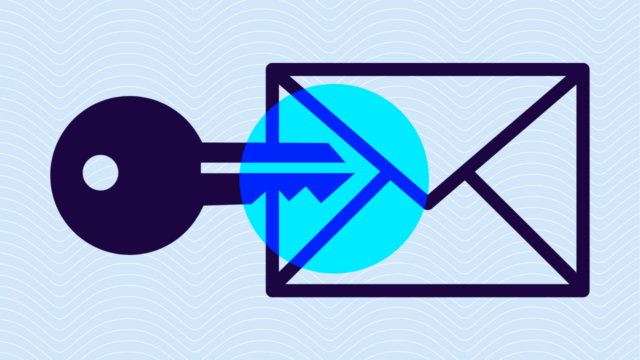At the World Wide Developer Conference (WWDC) on June 10th, Apple announced and demonstrated a slew of upcoming upgrades, features, and enhancements to its iOS mobile platform, iOS 18.
That announcement mentioned two big email-related features that will be rolling out: email categories and new Brand Indicators for Message Identification (BIMI) locations in Apple Mail for iOS.
Read on to learn what to expect.
Email categories are coming
The biggest email news of the day for email senders was that message categorization is coming to Apple Mail for iOS. This Apple version of tabs will have four categories:
- Primary
- Transactions
- Updates
- Promotions
Each will have a little icon associated with it. You’ll be able to focus the view of your Apple Mail inbox on iOS by clicking on the tab or icon along the top, filtering the output to show you only messages that Apple Mail has associated with that given category.
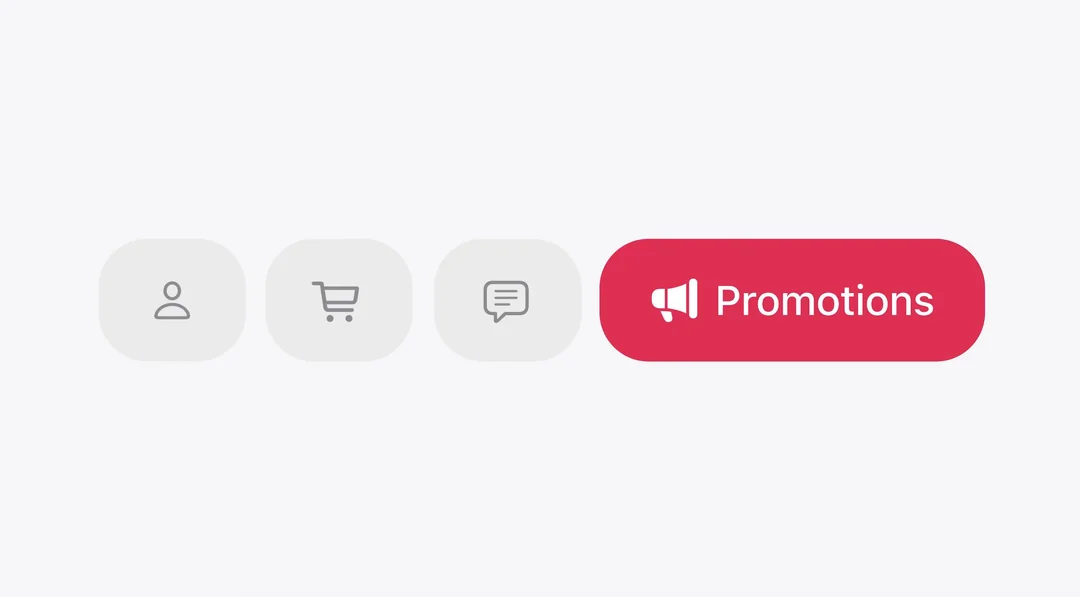
“On-device categorization organizes your messages and helps you stay up to date across all your accounts. The Primary category includes your most essential emails — like those from people you know and time-sensitive messages. And the rest of your email will be organized into new categories like Transactions for receipts and order confirmations, Promotions for marketing and sales messages, and Updates for newsletters and everything else.”
Apple iOS 18 Update
What are the primary differences between the Gmail version and the Apple version of tabs/categories?
This seems very similar to Gmail’s tab/category functionality. The differences seem slight at first glance. Google’s Gmail has slightly different categories enabled by default:
- Primary
- Social
- Promotions
- Updates
- Forums
- Purchases (Optional add-on in Gmail settings)
Ultimately, both platforms are likely to use machine learning (and user feedback) to attempt to identify what category a message should be sorted into.
There’s a chance that when sending email messages to your subscriber database, a message could be categorized one way in Gmail inboxes but land in another category in Apple inboxes. The two companies will have the same goal: to properly categorize messages based on how they think that users want the messages organized, but with two different machines working from two slightly different data sets, it’s always possible that results may not perfectly match between the two.
BIMI logos displaying in folder/category view
As Apple’s Ronak Shah began to describe the email-related updates upcoming in iOS18 during the WWDC presentation, the categorized inbox view in the graphic behind him on stage showed something very interesting: BIMI logos for various senders in the Primary inbox view, suggesting that sender logos are likely to be displayed when viewing a folder or category of messages in Apple Mail for iOS. While nothing is confirmed yet, I’m very much hoping that this is how the functionality works when it is finally released later this year.

This would upgrade the BIMI logo experience on iOS, where you can only see it after opening an email.
If you didn’t already know, Brand Identifiers for Message Identification (BIMI) is an email-authentication-related add-on that allows senders to publish a sender logo that will appear on or next to email messages when viewed in a supported webmail platform or email application. There are many benefits of BIMI. For example, BIMI logos help drive engagement by better branding what you send so that it is more easily recognizable.
These logos are also a sign of best practice, as BIMI is only available to email senders who have configured a secure Domain-based Message Authentication, Reporting, and Conformance (DMARC) policy and who affirm that they authenticate all email messages they send. (And they very likely also have a logo with a registered trademark and an electronic certificate verifying that trademark.)
Questions we can’t answer yet
Exactly how will Apple decide what category to place a given email message in?
I’ve seen this described as “on-device categorization,” and I have also wondered if Apple’s privacy-first stance on personal data may affect whether or not they will incorporate user feedback when defining rules around routing certain messages to certain categories.
What about Apple Mail on MacOS?
So far, everything here seems to apply only to Apple Mail on iOS. I haven’t seen any announcement of similar functionality for Apple Mail on MacOS, but I assume that Apple strives for feature parity between the two platforms as much as possible. This suggests to me that there’s a very good chance that tabs/categories will come to the desktop version of Apple Mail eventually.
What about iCloud accounts versus other accounts in Apple Mail? If I configure a Gmail account in the Apple Mail application on iOS, will I have access to the Apple categories functionality, or is it restricted to iCloud email accounts only?
We can’t tell today, as the functionality doesn’t appear to be available in the currently available iOS beta, but we will update you as soon as we know.
Prepare for these Apple Mail iOS 18 updates
While Apple’s new categories may pose new challenges for email deliverability, you can set yourself up for success by following best practices, like implementing DMARC and BIMI.
Don’t let your brand be the only anonymized gray circle in an Apple Mail inbox full of colorful logos. Work on getting your logo in even more consumers’ inboxes so you can be ready for when these iOS 18 changes launch. Valimail can help automate and simplify the BIMI process.

Al Iverson is Valimail’s Industry Research and Community Engagement Lead, bringing over 25 years of experience in email marketing, technology, and deliverability. He’s committed to helping people learn more about DMARC and adopt it beyond just the minimum requirements while also helping good people send email and get their mail delivered.