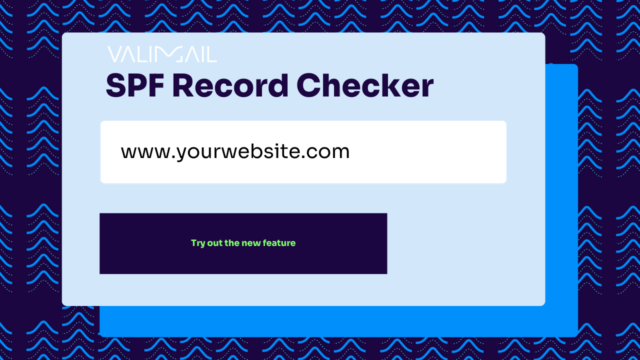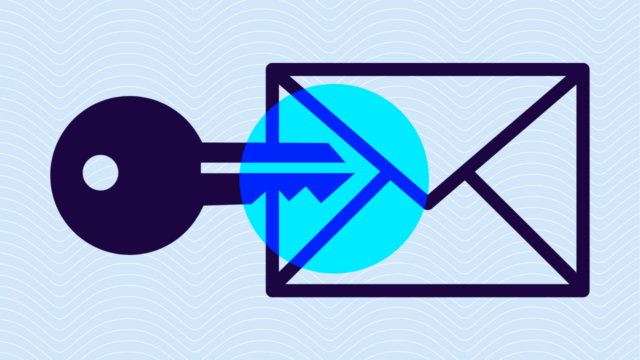Ever since the release of RFC 4408, the first revision of the SPF specification, there’s been a misconception in email that “authentication will get you to the inbox.” While it’s not a universally held belief, it’s widespread enough that we feel it’s worth discussing the topic.
Whether an email is successfully delivered —and the folder that it’s ultimately delivered to—depends on a number of factors:
- Sender Reputation
- Authentication Status
- Email Content Quality
- Recipient Engagement
- Sending Volume and Frequency
- Spam Complaints
- Bounce Rates
- Denylist Status
- Email Infrastructure
- Compliance with Privacy Laws
- Feedback Loops
However, the primary driver is the reputation associated with the sender of the message.
What is a sender’s reputation?
A sender’s reputation, in turn, is determined by its willingness to follow best practices and by its impact (positive or negative) on the systems to which it sends mail. Each mail system employs its own formula to assign a reputation, so what works for one receiver may not work exactly the same with another.
A sender that ensures that its email is authenticated, using SPF, DKIM, and DMARC, is certainly following a best practice for sending email, but that practice by itself is not enough to guarantee a good reputation. Successful authentication of email means that the receiving system can trust that responsibility and accountability for the message in question can be credited to the identifier(s) associated with that authentication, which could be the sending IP address, the sending network, and/or any domain associated with the message.
In turn, the receiving system can reliably update accumulated reputation information for those authenticated identifiers based on its other measures for mail coming into its system, such as whether or not the recipients engage with the message and how they do so (e.g., opening it, clicking on links in it, reporting it as spam, etc.).
How to improve your sender reputation
Without a comprehensive authentication plan in place for its email, a sender cannot build up a reputation based solely on mail that it and it alone has sent. In the worst case scenario, where a sender has no authentication for any of its email, all mail claiming to be from the sender’s domain will factor into its reputation, whether it was legitimate email, or fraudulent email sent by a bad actor.
A sender that authenticates some of its mail is in a better place, because only authenticated mail should factor into its reputation. Any spoofed messages won’t authenticate, may not get delivered, and shouldn’t count against the domain’s reputation. But that reputation might still suffer because a good sender will only get “partial credit” for the mail it sends. Only by authenticating all of its mail can the sender ensure that it earns the reputation it correctly deserves.
The key word in the sentence ending that last paragraph is “correctly.” A sender that authenticates all its mail but sends in such a way that makes it obvious that it’s not following other best practices will correctly earn a bad reputation, and its mail will end up in the junk folder or rejected outright, even with authentication in place and a DMARC policy of p=reject.
In fact, while spam-sending domains often do have DMARC policies of p=reject (in the mistaken belief that this will help their deliverability), this is ultimately of no benefit for them. Those DMARC policies only serve to definitively identify them, and once the mail receivers assign them a bad sending reputation, their deliverability will drop precipitously.
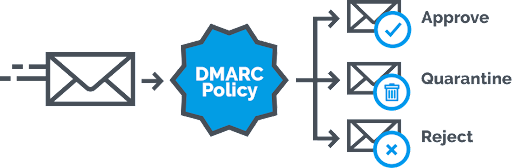
Authentication only affirms the identity of the party responsible for sending the mail. By itself, it does nothing to demonstrate that the authenticated mail is wanted by the recipients and deserving of placement in the inbox. To have the best chance of landing in the inbox, you must have authentication in concert with following all other best practices.
Other sending best practices to keep in mind
In addition to implementing a comprehensive authentication plan, here are some other best practices to help your emails land in the inbox:
- Maintain a clean email list: Regularly clean your email list to remove inactive or invalid email addresses. This reduces bounce rates and improves your sender reputation.
- Use a consistent sending schedule: Avoid sudden spikes in email volume by maintaining a consistent sending schedule. Gradual increases in volume are less likely to trigger spam filters.
- Craft high-quality, relevant content: Double-check that your email content is valuable and relevant to your recipients. Avoid spammy language, excessive punctuation, and misleading subject lines.
- Monitor engagement metrics: Track key engagement metrics such as open rates, click-through rates, and unsubscribe rates. High engagement signals to email providers that your recipients value your emails.
- Implement feedback loops: Participate in feedback loops provided by ISPs to receive notifications when recipients mark their emails as spam. Use this information to address any issues and improve your email practices.
- Segment your audience: Segment your email list based on recipient behavior and preferences. Sending targeted and personalized emails can lead to higher engagement and a better sender reputation.
Improve your chances of landing in the inbox with Valimail
Reaching the inbox requires more than just basic authentication. It demands a comprehensive approach that includes robust email authentication, following best practices, and continuous monitoring. With Valimail, you can confidently manage all aspects of your email security and sender reputation.
See for yourself. Book a demo with one of our experts to see how Valimail can help boost your email deliverability rates and inbox placement.