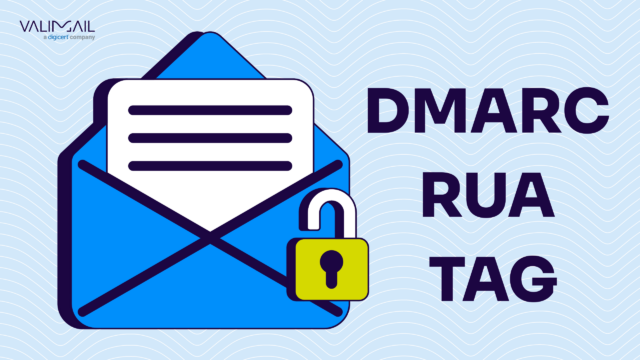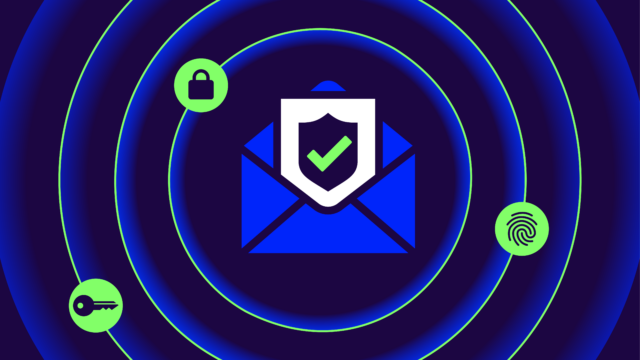A university student receives an urgent email from the financial aid office requesting personal information to process their tuition payment. The email looks legitimate, so they follow through with the request. Unfortunately, it’s not an authentic email—a sophisticated phishing attack has just conned your student.
This scenario isn’t hypothetical—phishing incidents in higher education are alarmingly common and can have serious consequences (for both you and your students). 91% of all cyberattacks start with a phishing email, and universities are prime targets due to their large, diverse user base and valuable data.
This is where Domain-based Message Authentication, Reporting, and Conformance (DMARC) comes into play.
DMARC is an email authentication protocol that helps protect your domain from unauthorized use (such as phishing and email spoofing). For universities, implementing DMARC means safeguarding students, faculty, and staff from these cyber threats. It guarantees only legitimate emails from your domain reach intended recipients, keeping sensitive information secure and maintaining your institution’s reputation.
Below, we’ll dive into the importance of DMARC for universities, the unique challenges they face in implementing it, and the potential impact of neglecting this non-negotiable security measure. We’ll explore practical solutions to overcome these challenges and show how Valimail can simplify the process.
The importance of email security in higher education
Email is the go-to communication channel for higher education institutions. It’s fast, reliable, and accessible. Most universities don’t have access to everyone’s phone number, but they should have an email address on file.
And they’ll need it for a wide range of essential functions:
- Student Communications: Announcements about class schedules, assignment deadlines, campus events, and administrative updates are all communicated through email. It’s also the primary channel for sending sensitive information like financial aid details and academic records.
- Faculty and Staff Coordination: Professors, researchers, and administrative staff use email to collaborate on projects, share research data, coordinate meetings, and manage academic programs.
- Engagement with External Partners: Universities often collaborate with external organizations, including research institutions, government agencies, and private companies. Email is the primary medium for these interactions, cultivating partnerships and project coordination.
Risks of poor email security
Without adequate email security measures, universities face substantial risks that can have far-reaching consequences:
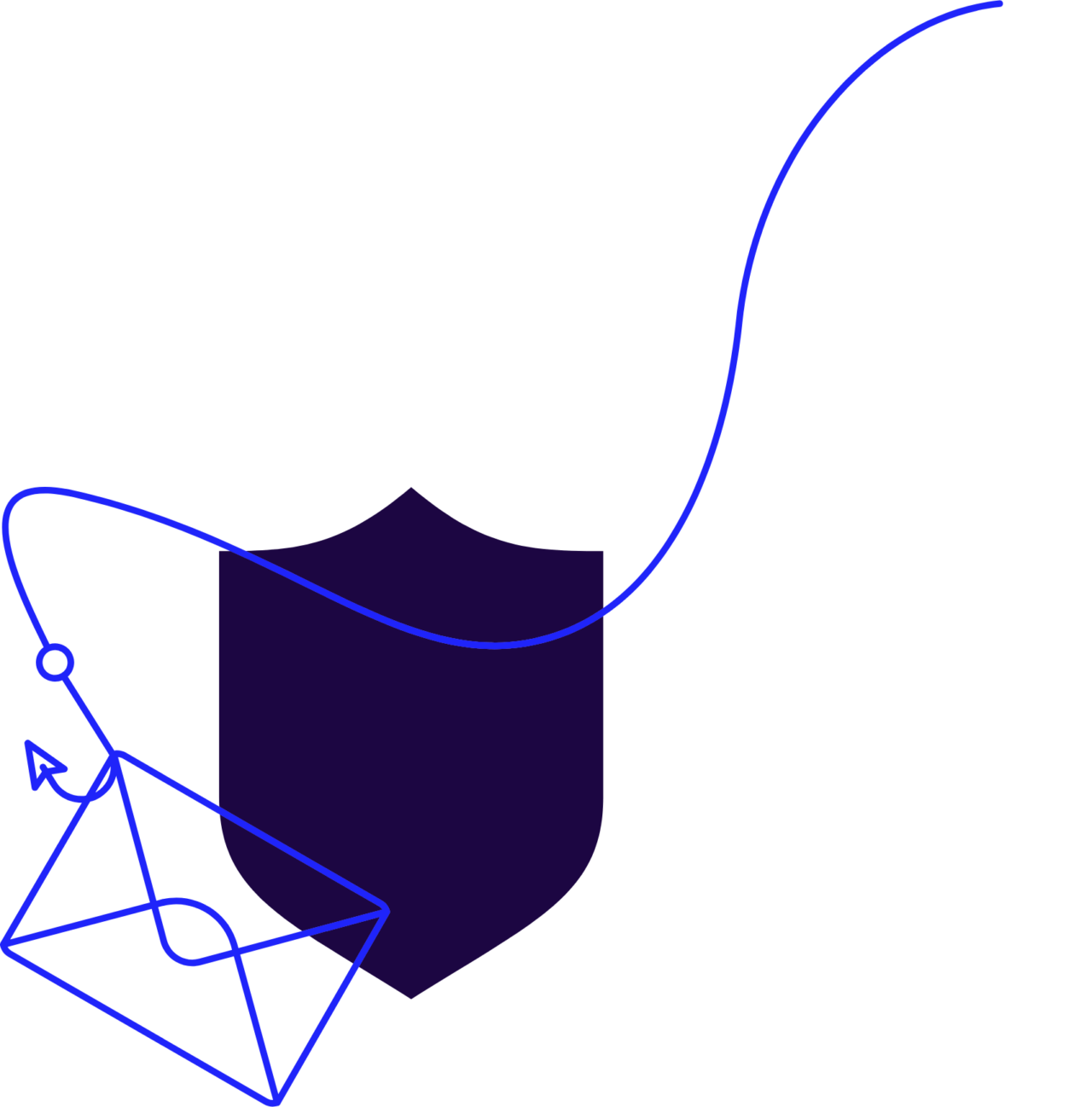
Phishing Attacks: Phishing is among the most common cyber threats targeting universities. Attackers send deceptive emails that appear to come from trusted sources, tricking students and staff into revealing personal information or clicking on malicious links. These attacks can lead to identity theft, unauthorized access to sensitive data, and financial loss.
- Data Breaches: Universities store massive amounts of sensitive information, including personal data of students and staff, research data, and financial records. Poor email security can lead to data breaches, exposing this information to cybercriminals. These breaches can lead to legal penalties, financial losses, and damage to your institution’s reputation.
- Financial Fraud: Fraudulent emails can trick students and staff into transferring money to attackers. For example, a phishing email might pose as a request from the university’s finance department for tuition payments or other fees. Falling victim to these scams can have serious financial implications for individuals and your institution.
Email security isn’t just an IT concern—it’s essential to protecting your university’s reputation and maintaining trust in its communication.
What is DMARC, and how does it work?
DMARC is an email authentication protocol that helps domain owners protect their domains from unauthorized use. It builds on two existing protocols:
- Sender Policy Framework (SPF)
- DomainKeys Identified Mail (DKIM)
DMARC adds alignment and reporting capabilities to guarantee legitimate emails from your domains are properly authenticated while preventing fraudulent ones from reaching the inbox.
How DMARC works
DMARC ties SPF and DKIM together to tell email providers how to handle outbound emails that fail authentication checks. It also provides a reporting mechanism to monitor the effectiveness of the domain’s email authentication.
Sender Policy Framework
SPF allows domain owners to specify which email servers are permitted to send email on behalf of their domain. When an email is received, the receiving email server checks the SPF record published in the DNS of the sending domain. This record lists the IP addresses authorized to send email from that domain. If the email originates from a listed IP address, it passes the SPF check—otherwise, it fails.
DomainKeys Identified Mail
DKIM provides a way to validate that an authorized email server sent an email and that the email content hasn’t been altered in transit. DKIM adds a digital signature to the headers of an email. The receiving email server uses the public key (published in the DNS of the sending domain) to verify the signature. If the signature matches, it confirms the email’s authenticity and integrity.
Domain-based Message Authentication, Reporting, and Conformance
For an email to pass DMARC, the domain in the “From” address, it must align with the domain authenticated by SPF and/or DKIM. This alignment confirms that the email truly comes from the stated sender.
DMARC policies define the action to be taken when an email fails authentication:
- p=none: The email is delivered normally, but reports are generated to help the domain owner monitor authentication results without affecting email delivery.
- p=quarantine: Emails that fail authentication are marked as spam or sent to the recipient’s junk folder.
- p=reject: Emails that fail authentication are outright rejected and not delivered to the recipient.
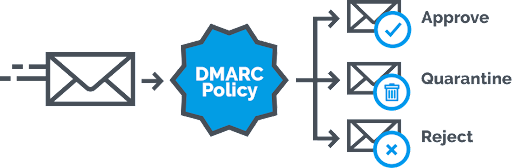
Universities can protect their email domains from being used in phishing and spoofing attacks by implementing DMARC with a policy of p=reject—this is known as DMARC enforcement.
Challenges faced by universities in implementing DMARC
Implementing DMARC isn’t as simple as making it happen over the weekend. It’s a resource and knowledge-intensive task that needs to be done, but it needs to be done right. Get this wrong, and your legitimate emails might not reach your students’ and faculties’ inboxes either.
Here are a few challenges you’ll need to overcome to implement DMARC:
Complex IT infrastructures
Universities typically have intricate IT environments that include multiple subdomains, legacy systems, and a variety of email services used by different departments. This complexity can make DMARC implementation challenging.
Each subdomain and system must be individually configured to comply with DMARC policies and properly align with SPF and DKIM. Legacy systems might not support modern authentication protocols, requiring additional effort to update or replace them. Managing these diverse elements to achieve a unified DMARC policy can be overwhelming for already busy university IT teams.
“Higher education faces a unique challenge when implementing DMARC due to the wide array of sending platforms universities use. Different departments and schools within a university use different vendors to send out emails, and trying to track them all down manually is an impossible task. That is where Valimail comes in, as Valimail’s reporting features prove invaluable to identify those vendors who need to be configured to pass DMARC authentication. Valimail makes this easy by providing pass rates and email counts by vendors sending IPs and sending domains, making it a single pane of glass to move into DMARC enforcement. It provided us with the tools and information we needed to drastically improve our DMARC pass rate in a matter of months, as well as confidently enforce DMARC without impacting email communications.”
Daniel McConnell, Senior Security Engineer at the University of Pittsburgh
Resource constraints
Implementing and maintaining DMARC requires dedicated IT resources, which can be a significant hurdle for universities with limited budgets and staff. Many educational institutions struggle to allocate sufficient resources for ongoing monitoring and maintenance of email authentication protocols.
“Vailmail makes it super easy to monitor DMARC reports for someone who’s not a full-time email administrator.”
Jason B., Director of Technology
The costs associated with upgrading legacy systems, purchasing necessary solutions, and training staff can strain already tight budgets. Additionally, university IT departments are often stretched thin—juggling multiple priorities and projects—making it difficult to focus on DMARC implementation.

Awareness and training
A major challenge in successfully implementing DMARC in universities is the lack of awareness and training on email authentication and security. Faculty, staff, and even some IT personnel may not fully understand the importance of DMARC or how it works. Without proper training or documented procedures, resistance to change or misconfigurations can leave vulnerabilities open.
Universities need to invest in educating their teams about the benefits of DMARC, how to implement it correctly, and the role it plays in safeguarding the institution’s email communications. Building a culture of security awareness and implementing guidelines and processes guarantees that DMARC policies are supported and adhered to across the university.
The impact of not implementing DMARC properly
When universities fail to implement DMARC properly, they leave their email domains open to phishing and spoofing attacks. Cybercriminals can easily send emails that appear to come from trusted university addresses, deceiving students, faculty, and staff. These attacks can lead to compromised credentials, unauthorized access to sensitive systems, and the spread of malware.
Without DMARC, there’s no reliable way to verify the authenticity of incoming emails, making it easy for attackers to exploit this vulnerability.
Financial and reputational damage
Universities may face financial losses from fraudulent activities, such as unauthorized tuition payments or diverted funds. Additionally, the costs associated with investigating and mitigating security breaches can be substantial.
Beyond financial losses, the reputational damage can be even more significant. Trust is essential in the education sector, and news of successful phishing attacks can erode confidence in an institution’s ability to protect its community. This loss of trust can result in decreased enrollment, difficulties securing partnerships, and a tarnished reputation that takes years to rebuild.
Impact on students and staff
Compromised email security can directly and negatively impact students and staff. For students, phishing attacks can lead to identity theft, loss of financial aid, and unauthorized access to academic records.
Staff members may fall victim to spear-phishing attacks that result in unauthorized access to confidential information or disruption of university operations.
Important communications (such as tuition payment requests and academic updates) can be intercepted or manipulated, causing confusion and financial hardship for students and their families.
Compliance with Google’s updated sender requirements
Google and Yahoo’s new sender requirements help make email a safer place, but brands and universities that don’t comply risk having their emails flagged as suspicious or rejected outright by Gmail and other email providers. This means important communications—such as admission letters, tuition reminders, and academic notifications—may not reach their intended recipients.
Universities must implement DMARC and align with Google’s updated sender policies to avoid these disruptions and maintain effective communication channels.
How to implement DMARC in higher education
Here are the steps universities should follow to secure their email domains.
1. Inventory of email domains and subdomains
Start by identifying all the domains and subdomains used by your university. This includes those used for student communications, faculty and staff emails, and external partnerships.
2. Review existing email authentication
Check the current status of SPF and DKIM records for each domain and subdomain. Double-check that these records are correctly configured and up to date.
3. Identify email services and providers
List all the email services and providers your institution uses, such as G Suite for Education, Microsoft 365, and any third-party email services. You should also include the owners of each sending service.
“Valimail is a user-friendly and effective tool that helped me implement DMARC on 8 domains with approximately 200 sending services, enhancing our organizations’ email security and reputation. The most valuable part about Valimail is identifying senders…which I can then cross-reference with email logs to find sender information.”
Verified user on G2, Higher Education
4. Evaluate security posture
Conduct a security assessment to identify vulnerabilities and gaps in your current email security setup. This may involve running security audits and penetration tests to understand potential risks.
5. Draft your DMARC record
Create a DMARC record for each domain and subdomain. This record should include your desired policy (p=none, p=quarantine, or p=reject), reporting email addresses, and alignment criteria. Here’s an example of a DMARC record:
v=DMARC1; p=none; rua=mailto:dmarc-reports@yourdomain.edu; ruf=mailto:dmarc-failures@yourdomain.edu; aspf=r; adkim=s;6. Publish the DMARC record
Add the DMARC record to your DNS settings. This process may vary depending on your DNS provider but typically involves adding a new TXT record with the DMARC details.
7. Start with a p=none policy
Begin with a p=none policy to monitor email traffic without affecting email delivery. This allows you to gather data on how your emails are being authenticated and identify any issues.
8. Analyze DMARC reports
Review the DMARC aggregate reports (rua) and forensic reports (ruf) you receive. These reports provide insights into how your emails are being processed and any authentication failures that occur.
9. Move to p=quarantine or p=reject policy
Once you’re confident that your SPF and DKIM records are correctly configured and most legitimate emails pass authentication, gradually transition to a p=quarantine policy. Eventually, aim for a p=reject policy to fully enforce DMARC and block unauthorized emails. Once you’re at DMARC enforcement, you can then set up Brand Indicators for Message Identification (BIMI) for your higher educational institute.

10. Continuous monitoring
Monitor DMARC reports regularly to stay informed about your email authentication status. Automated solutions can help you track changes and detect issues in real-time.
11. Adjust SPF and DKIM records
Based on the findings from your DMARC reports, update and refine your SPF and DKIM records to address any authentication failures or misconfigurations.
12. Stay compliant with provider requirements
Confirm your email setup complies with the latest requirements from email providers like Google and Microsoft. This includes staying updated with any changes in their policies that may affect your email deliverability.
How Valimail solves DMARC challenges for universities
While executing that step-by-step process on your own isn’t impossible, it will require significant IT time and resources. Fortunately, we’re here to help. Valimail provides a comprehensive solution for securing your email domains, no matter how complex.
Here’s how:
- Streamlined Setup: Valimail guides you through the entire process of setting up DMARC, SPF, and DKIM records. The platform automates creating and publishing DNS records to configure everything correctly from the start.
- Sending Service Ownership Identification: Save time from contacting different departments to identify owners of third-party sending services. Our solution will easily identify them.
- Easy Management: The platform provides a user-friendly interface that allows you to update and manage your DMARC policies with just a few clicks.
- Gradual Policy Enforcement: Valimail helps you transition smoothly from a p=none policy to stricter policies like p=quarantine or p=reject. This gradual approach minimizes disruptions and helps properly authenticate all legitimate email sources before full enforcement.
- Real-Time Monitoring: Valimail continuously monitors your email traffic, providing real-time insights into authentication status and potential issues. This proactive monitoring helps identify and address problems before they impact email deliverability.
- Detailed Reporting: Valimail’s reporting solutions aggregate DMARC, SPF, and DKIM data into comprehensive reports. These reports offer detailed insights into email authentication results, helping you understand which emails fail authentication and why.
- Strategic Partnerships: Valimail has strategic partnerships with companies like Microsoft and Abnormal that can make your email security even stronger with easy implementation.
“Valimail is a key partner I work to introduce into all of my accounts as their solutions extend and protect the Microsoft Technology Stack.”
Tammy Wiard, Director Account Technology Strategist
Protect your college or university with Valimail
Email security is more important than ever for universities. With phishing and spoofing attacks on the rise, you can’t afford to not have strong email authentication measures like DMARC in place.
Now’s the time to take action. Implementing DMARC isn’t just about ticking a compliance box—it’s about protecting your university, students, and staff from email-based attacks. And Valimail has the solutions and expertise to help you manage DMARC for your college.
Don’t wait for an email attack on your college or university. Start using Valimail Monitor for free to find email deliverability issues in seconds and discover all traffic being sent on your behalf.