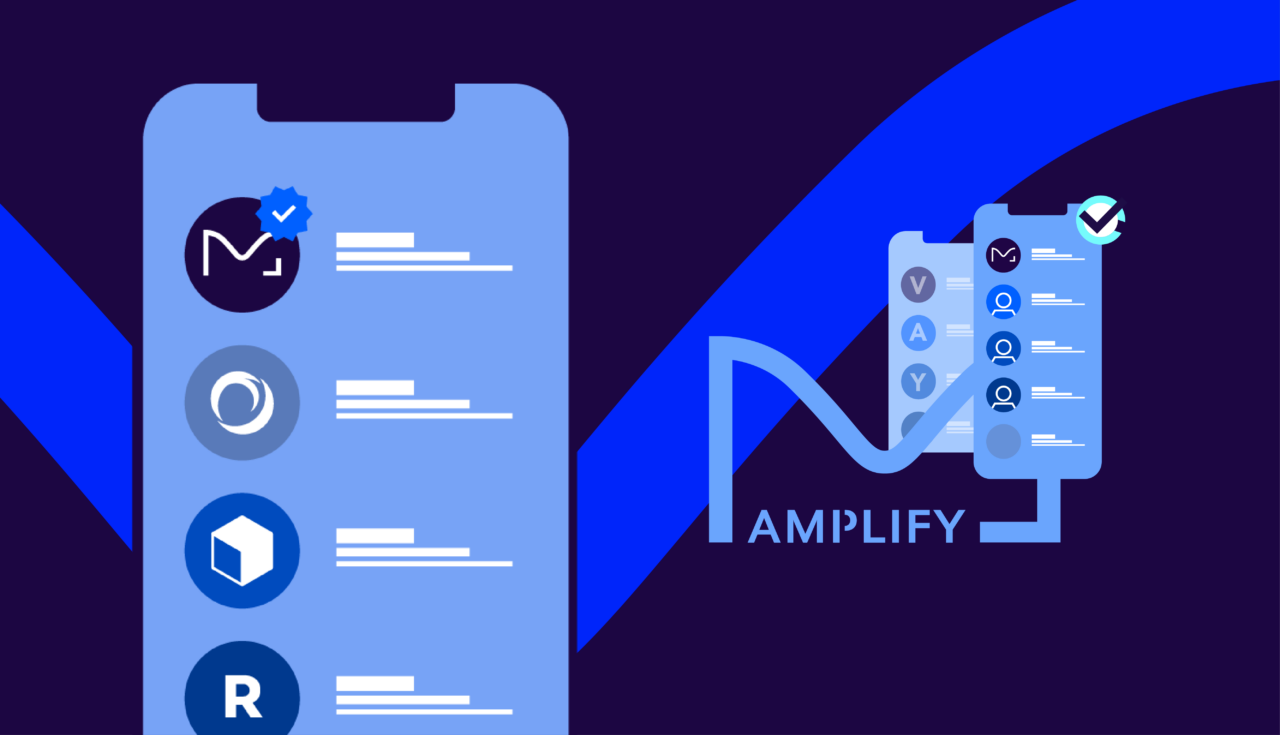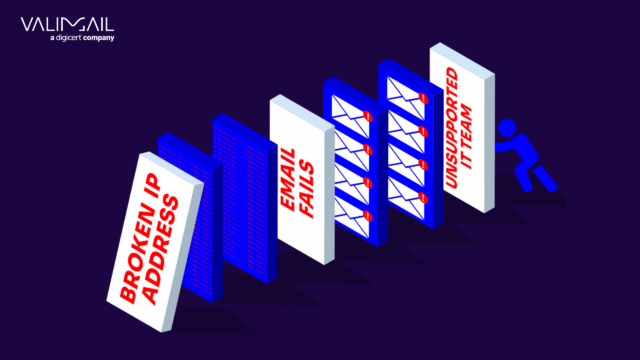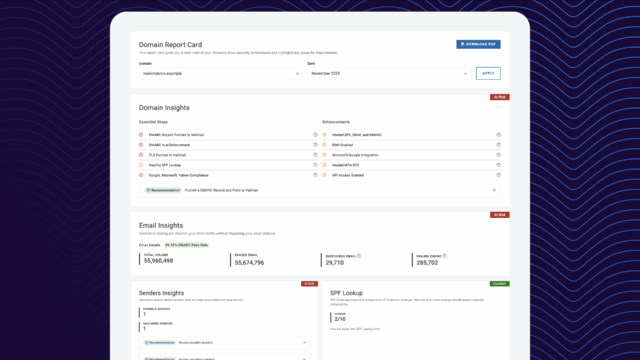BIMI (Brand Indicators for Message Identification) is an email authentication-related email standard that allows a domain owner to specify a logo to be associated with email messages from that email domain name. Supported mailbox providers (MBPs) include Gmail, Yahoo, Apple iCloud, and others, and those mailbox providers typically display a sender’s BIMI logo next to their email messages both in the list, folder, or inbox view and the message view.
BIMI logos help two things: Improve trust in email and drive increased engagement with a sender’s email messages.
Improving trust in email
The BIMI standard requires that any domain wishing to publish a BIMI logo must configure their domain to be secured against phishing and spoofing. This is done by implementing a Domain-based Message Authentication, Reporting, and Conformance (DMARC) policy for a given domain name. This email authentication standard allows domain owners to specify a preference for how they would like receiving mailbox providers (MBPs) to handle messages that purport to be from their domain but do not pass email authentication checks. BIMI requires that a domain publish a DMARC policy of “quarantine” or “reject,” which is commonly referred to as having DMARC configured a given domain “at enforcement.”
Driving increased engagement
Yahoo Mail was the initial mailbox provider to implement support for the BIMI logo standard and was the first to note a boost to engagement for email senders after implementing BIMI. In their study, they found that email senders implementing BIMI found that recipients engaged with (opened, viewed, or clicked) their message at a rate up to 10% greater than for messages that did not have a BIMI logo associated with them.
While further A/B testing to generate case study-worthy data still needs to be done, anecdotal evidence from multiple senders who have implemented a BIMI logo suggests that some level of boost in email engagement is expected.
Testing limitations
As noted above, as of late 2024, no recent case study highlights the increase in email engagement that a sender can expect after implementing BIMI – while positive, newer data is primarily anecdotal. This is due to current technical limitations around BIMI support both on the sending and receiving sides that make it very difficult to perform an A/B test along the lines of what a marketer would typically test: two sample audiences, one sent a message with a BIMI logo, and the other sent a message without a BIMI logo, and comparing the email marketing tracking results between the two groups.
The reason for testing difficulty is that while BIMI has a “selector” function in its specification, no email-sending platforms (think marketing automation platforms and email service providers) nor any mailbox providers (think Yahoo, Gmail, Apple iCloud, etc.) have support for the selector functionality. This functionality is necessary to send different sets of messages utilizing the same From domain while allowing for different BIMI behaviors (show a logo/don’t show a logo/show some other logo) between campaigns or campaign segments.
Testing workarounds
We suggest the following workaround to test and measure engagement in both pre-and post-implementation of your BIMI logo.
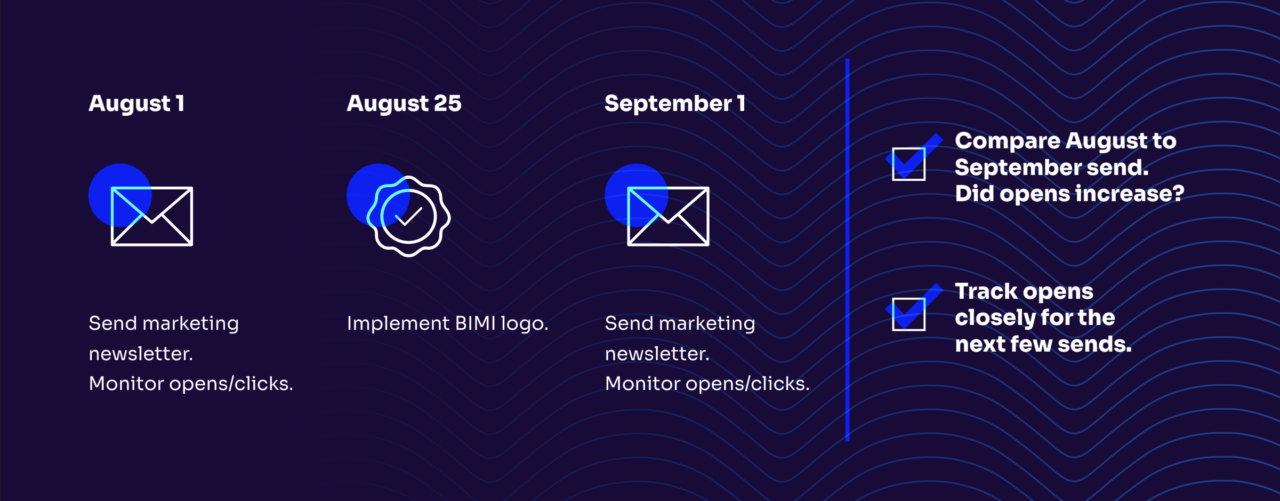
- Note historical open and click rates for a regularly sent list, newsletter, or campaign. For example, your monthly marketing newsletter. Sent monthly with the same domain name and similar content, current campaign results may be flat from month to month. After implementing BIMI, monitor open and click tracking results for the next couple of sends. Do opens and clicks seem to increase after the implementation of BIMI? If so, that is a suggestion that the BIMI logo helped to increase engagement.
- Implement BIMI for separate mail streams that utilize separate domains or subdomains. As a BIMI logo will be attached to a specific domain or subdomain, this can allow you to monitor and see if, after implementing a BIMI logo, did engagement increase for one campaign or mail stream, but not for the others. Did engagement increase significantly more for the stream associated with a BIMI log? If so, that is a suggestion that the BIMI logo helped to increase engagement.
- Configure different subdomains, implementing BIMI on only one subdomain while leaving one subdomain configured without a BIMI DNS record and logo. This way, you can have the option of using subdomain A in your from address when you wish to send a campaign or segment with a BIMI logo, and then have the alternative of using subdomain B in your from address when you wish to send a campaign or segment without a BIMI logo associated with it. This is an “expert level” solution, recommended only if you’re a B2C marketer with a large enough subscriber base and a good sending reputation. Splitting sends across multiple subdomains could result in separate domain reputations for the different subdomains, making troubleshooting of deliverability issues more complicated.
Unlocking engagement: The case for BIMI
While testing the marketing benefits of your BIMI logo may present some challenges, the rewards are well worth the effort. Our experience consistently shows that senders who implement BIMI experience noticeable boosts in engagement.
Despite the difficulty in measuring precise metrics, the positive impact is tangible and meaningful. If you encounter any challenges or have questions, don’t hesitate to reach out for guidance – success with BIMI is within reach!
Valimail Amplify is here to make it easy to implement BIMI and boost your trust and engagement.
Industry Research and Community Engagement Lead at Valimail
Al Iverson