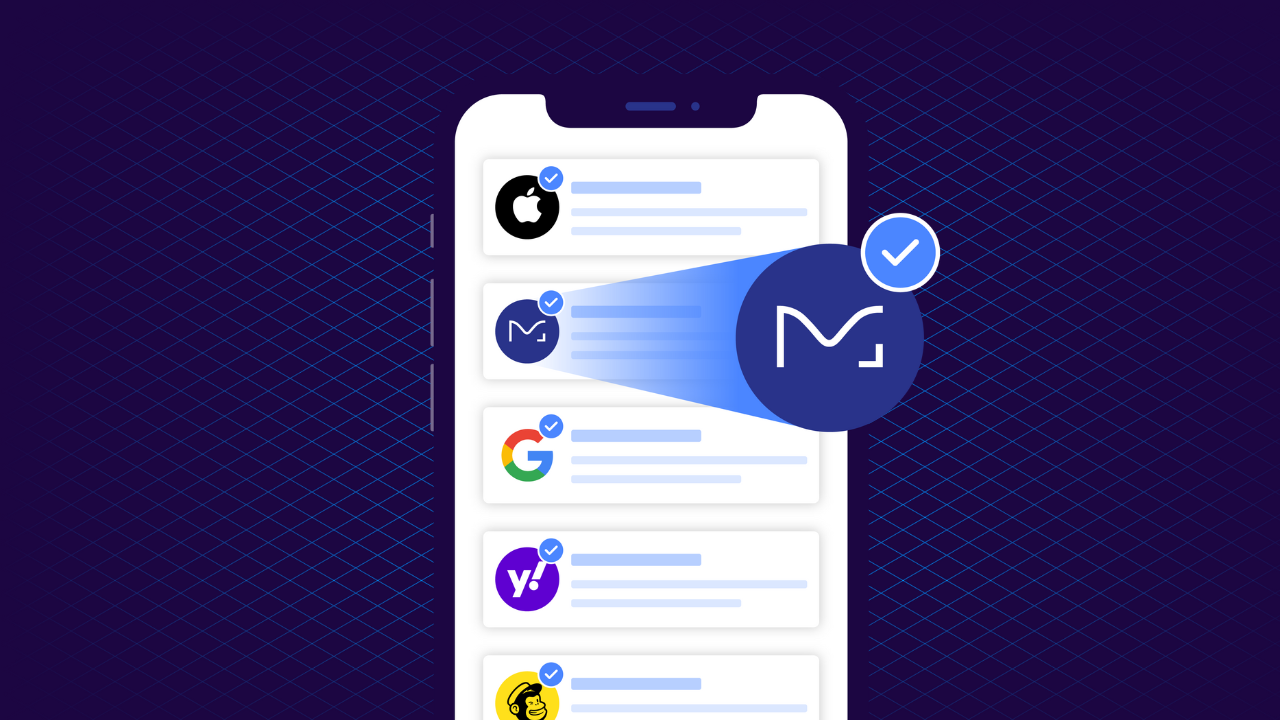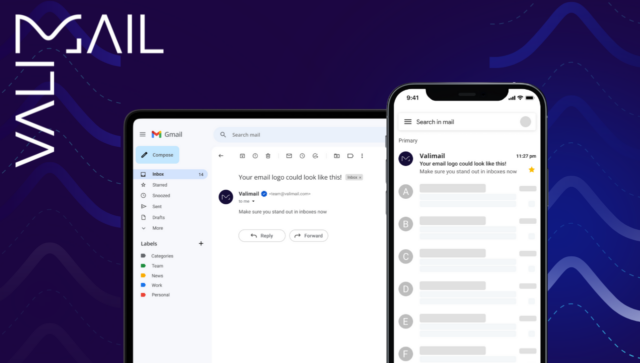Your brand’s logo in the inbox: now you see it, now you don’t.
Feel like your company’s logo is playing an elaborate game of hide-and-seek in people’s inboxes? You’re not alone. Countless marketers have found themselves wondering why their carefully crafted brand image isn’t popping up where it should.
Fortunately (for better or worse), there’s an answer—and we’re covering all of them in this guide to troubleshooting BIMI problems.
We’ll deep dive into the relatively new world of BIMI (Brand Indicators for Message Identification), uncover the most common reasons your logo might be absent, and provide you with the solutions to troubleshoot.
Whether you’re a BIMI newcomer or a seasoned pro hitting a roadblock, we’ve got your back. We’ll cover everything from DMARC enforcement hiccups to logo design dilemmas.
What is BIMI?
Brand Indicators for Message Identification (BIMI) is a visual email authentication protocol that displays your logo next to your messages in the inbox. Sure, it makes your brand instantly recognizable and stand out, but it has a few other benefits, too:
- Building trust: BIMI helps recipients instantly recognize your authentic messages.
- Boosting engagement: Studies show that emails with logos get more eyeballs and clicks.
- Strengthening your brand: Every email becomes a micro-billboard for your brand. Even if people don’t open your emails, at least they’re seeing your brand.
- Improving deliverability: BIMI requires solid email authentication practices, which can help your emails land in inboxes instead of spam folders.
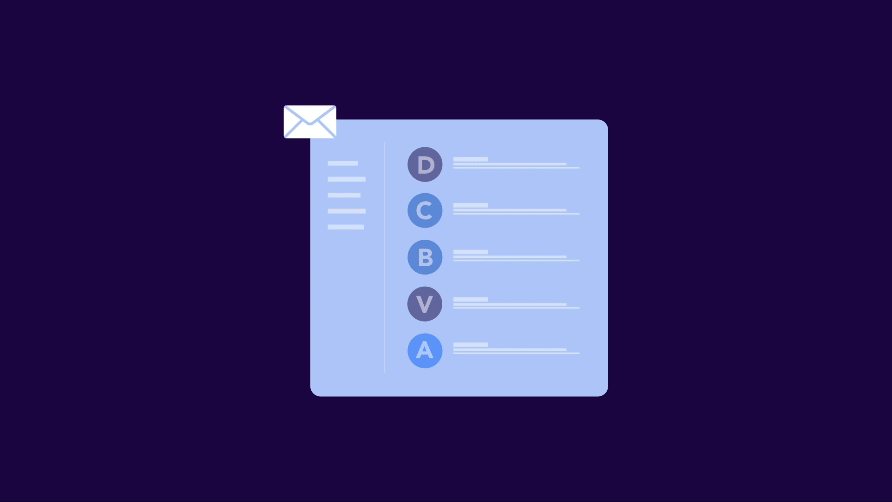
Unfortunately, implementing BIMI isn’t as simple as uploading your logo to your emails and calling it a day. It requires some technical setup, including having your DMARC at enforcement.
Troubleshooting BIMI problems
Your logo isn’t showing up in the inbox? That’s one of the most common problems we hear about when companies try to implement BIMI. Now, that could be caused by a number of reasons, and we’re going to explore all of them (and what to do about it) below:
1. Your DMARC isn’t set to enforcement
Without DMARC at enforcement, your BIMI logo won’t display properly.
The fix: Set your DMARC policy to p=quarantine or p=reject. Not quite there yet? Solutions like Valimail Enforce can help you reach DMARC enforcement without risking your email program or deliverability.
2. Your BIMI record isn’t properly configured
Imagine trying to mail a letter without an address. That’s essentially what a misconfigured BIMI record is doing.
The fix: Double-check your BIMI record. It should look something like this:
default._bimi.yourdomain.com. IN TXT "v=BIMI1;l=https://yourdomain.com/logo.svg;a=https://yourdomain.com/vmc.pem;"Can’t spot any problems?
3. You’re missing a Mark Certificate
You’ll need a Verified Mark Certificate (VMC) or Common Mark Certificate (CMC) to prove you own the logo you’re trying to use.
The fix: Obtain a VMC from an authorized provider. It’s like getting your logo a passport. Valimail Amplify streamlines this process to ensure your logo is ready to go.
4. Your logo doesn’t meet the requirements
If your logo isn’t up to BIMI standards, it’s not going to show up properly.
The fix: Double-check your logo is:
- In SVG Tiny PS format
- Square (1:1 aspect ratio)
- Has a transparent background
5. The receiving mailbox provider doesn’t support BIMI
Sometimes, your logo’s a no-show simply because the receiving end isn’t BIMI-friendly. It’s like trying to use Apple Pay at a cash-only store.
The fix: Unfortunately, there’s not much you can do here except wait. Don’t worry, though—more providers are jumping on the BIMI train all the time. Here are all the inbox providers that currently support BIMI:

6. Your BIMI record isn’t being cached properly
If your BIMI record isn’t being cached, it won’t be able to reach its destination.
The fix: Be patient. Changes can take up to 48 hours to propagate. If you’re still having issues after that, it might be time to check your DNS settings or consult with your email service provider.
Solutions to help diagnose BIMI issues
Sometimes, it’s better to let purpose-built technology find your BIMI issues. These solutions can help you pinpoint and solve BIMI problems quickly:
- Valimail Domain Checker: This free solution gives you a quick snapshot of your domain’s email authentication status. It checks your SPF, DKIM, and DMARC configurations to help you identify if you’re BIMI-ready or what steps you need to take.
- Valimail Enforce: It’s more than just a DMARC solution—Enforce helps you reach and maintain DMARC enforcement (which is essential for setting up BIMI). It automates DMARC tasks and provides real-time authentication status reports to make your path to BIMI much smoother.
- Valimail Amplify: It’s your all-in-one BIMI solution. It automates BIMI implementation, helps you acquire VMCs, and gives you control over how your logo appears in inboxes.
When to call in the BIMI experts
Sometimes, even the savviest marketers and IT pros need a hand with BIMI. Here are some signs it might be time to wave the white flag and call in reinforcements:
- You’re stuck in a DMARC mess: If you’ve been trying to reach DMARC enforcement for months (or years) without success, it’s probably time for expert intervention.
- Your logo is playing hard to get: You’ve double-, triple-, and quadruple-checked your BIMI record, but your logo is still a no-show. A BIMI expert might spot something you’ve missed.
- You’re drowning in technical jargon: If terms like “svg tiny ps” and “DNS TXT record” make your head spin, don’t worry. That’s what experts are for.
- You’re managing multiple domains or sub-domains: Juggling BIMI for a complex email ecosystem? Experts can help you strategize and implement BIMI across your entire domain portfolio.
- You’re short on time or resources: Implementing BIMI properly takes time and know-how. If you’re already stretched thin, bringing in experts can save you headaches (and probably a few gray hairs).
- You need help with your VMC: Acquiring a Verified Mark Certificate isn’t always straightforward. If you’re hitting roadblocks, an expert can guide you through the process.
- Your legal team is nervous: If your legal department is raising eyebrows about BIMI, email authentication experts can help address their concerns and guarantee compliance.
Remember, asking for help isn’t a sign of weakness—it’s a smart business move. After all, wouldn’t you rather spend your time reaping the benefits of BIMI instead of troubleshooting it?
FAQs about BIMI troubleshooting
Still have questions? You’re not alone. Here are some answers:
Q: How long does it take for my logo to start appearing after I’ve set up BIMI?
A: Patience. It can take anywhere from a few hours to a few days for your logo to start appearing. If you’re still not seeing it after a week, it’s time to do some troubleshooting.
Q: Do I need to implement BIMI for every subdomain?
A: Not necessarily. You can set up a BIMI record for your organizational domain (like example.com), which will cover all subdomains. However, if you want different logos for different subdomains, you’ll need separate BIMI records.
Q: My logo looks pixelated in some inboxes. What gives?
A: Remember, your logo needs to be in SVG Tiny PS format. If it’s not, or if it’s not properly optimized, it might appear pixelated in some email clients.
Q: I’ve got DMARC set to p=quarantine. Is that good enough for BIMI?
A: You’re on the right track! Both p=quarantine and p=reject are considered “enforcement” and will work for BIMI. Just make sure your DMARC policy is applied to 100% of your emails.
Q: Do I need a VMC (Verified Mark Certificate) to implement BIMI?
A: For some email providers, yes. Gmail, for instance, requires a VMC. Even if it’s not required everywhere, a VMC adds an extra layer of trust and is generally recommended.
Q: My BIMI is working in Gmail, but not in Yahoo. What’s going on?
A: Different email providers have different requirements and implementation timelines for BIMI. If it’s working in one place but not another, double-check that you’re meeting each provider’s specific requirements.
Q: Can I use my regular SSL certificate for BIMI instead of a VMC?
A: Nice try, but no. VMCs are specifically designed for BIMI and include validation of your logo trademark. Your regular SSL cert won’t cut it here.
Q: I’m using a third-party email service. Can I still implement BIMI?
A: Absolutely! You’ll need to work with your email service provider to guarantee proper DMARC implementation, but BIMI itself is set up through your domain’s DNS records (which you control).
Solve your BIMI problems with Valimail Amplify
Troubleshooting BIMI doesn’t need to be an ongoing headache on your to-do list. With the right solutions (and know-how), you can streamline this authentication protocol and start getting your logo in the inbox consistently.
And we can help. Enter Valimail Amplify.
Amplify takes the complexity out of BIMI implementation to turn what could be a months-long problem into a smooth, automated process. Here’s how it makes your life easier:
- Automated BIMI setup: No more puzzling over DNS records or BIMI syntax. Amplify handles it all.
- VMC acquisition: Need a Verified Mark Certificate? Amplify’s got your back.
- Logo management: Easily control how your logo appears across different domains and campaigns
- Continuous monitoring: Amplify keeps an eye on your BIMI setup and alerts you to any issues before they become problems.
- Expert support: Got questions? Our team of BIMI experts is just a call away.
Ready to solve your BIMI problems? Check out Valimail Amplify. Your future self (and your marketing team and your customers) will thank you.