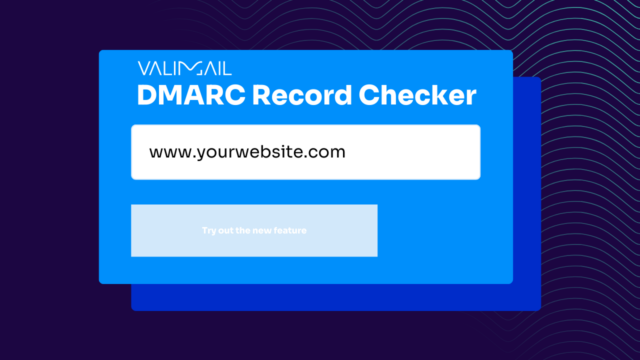If you’ve spent any time in the software industry, you’ve probably heard the classic joke about recursion: “See recursion.”
This article’s title plays on that idea, but the topic is far from a joke—because when it comes to email security and preventing phishing attacks, DMARC (Domain-based Message Authentication, Reporting, and Conformance) is not just a framework you implement; it’s also the best tool to help you achieve DMARC enforcement and email fraud prevention.
Keep reading for the perfect DMARC implementation guide to prevent email spoofing with DMARC.
Why DMARC implementation is important
A successful DMARC implementation requires that a domain or brand authenticate all the mail streams and then publish a DMARC policy of “p=reject,” which we refer to here at Valimail as “being at DMARC enforcement.” When a domain is at enforcement, it has published a DMARC policy that requests that unauthenticated mail be rejected or quarantined by mail receivers that do DMARC validation checks. This ensures that the domain cannot be spoofed or otherwise impersonated by malicious actors using that domain in the “From” field of their messages.
Being at enforcement is a powerful weapon to use in defense of a domain, but it is one that can cause self-inflicted wounds. If a domain moves too quickly to enforcement before making sure it has got all of its mail streams authenticated, it can end up getting its own mail bounced, with all the problems that ensue from a failed send. The fear of such errors prevents many organizations from getting to enforcement, or perhaps even starting their journey to implement DMARC in the first place. We believe that fear is unfounded — if you know how to use DMARC effectively.
Step-by-step guide: How to implement DMARC (Using DMARC)
Step 1: Understand DMARC fundamentals
DMARC is an email authentication protocol designed to prevent cybercriminals from impersonating your domain. It works by aligning two critical authentication mechanisms Sender Policy Framework (SPF) and DomainKeys Identified Mail (DKIM) to verify that your outgoing email is legitimate.
Step 2: Set up your SPF and DKIM records
Before implementing DMARC, you need to configure SPF and DKIM for all your mail-sending sources. SPF specifies which email servers are authorized to send on behalf of your domain, while DKIM ensures that messages aren’t altered in transit. Without these in place, DMARC enforcement can fail.
Step 3: Create a DMARC record in DNS
To start using DMARC, you must publish a DMARC record in your domain’s DNS settings. This record includes:
- The DMARC policy (p=none, p=quarantine, or p=reject)
- The reporting email address (rua tag) to collect aggregate reports
- The optional forensic reporting address (ruf tag) for detailed failure analysis
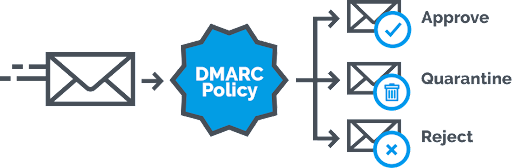
Here’s what a basic DMARC record should look like:
v=DMARC1; p=none; rua=mailto:dmarc-reports@yourdomain.com Step 4: Monitor DMARC reports to identify any authentication gaps
Most people understand DMARC’s policy feature, which provides a domain owner the ability to request treatment for mail that fails authentication, but that’s not all that DMARC is. The other key feature of DMARC is what’s called aggregate reporting, where entities that do DMARC validation and policy enforcement on inbound mail (usually large consumer mailbox providers) will also produce statistical reports showing the results of authentication checks. Per the DMARC specification, these reports should be sent to domain owners at least every 24 hours, and they’re sent to an email address that’s advertised in the domain owner’s DMARC DNS record.
The value of these reports for domain owners trying to understand their mail streams is enormous. In order to receive these reports, all one must do is publish a DMARC record with a policy of “p=none” and a rua tag pointing at a mailbox that can receive the reports. (It’s easier than you think: You really only need three basic DMARC tags to make a complete, correct DMARC record.)
The reports are XML documents meant to be machine-readable. They will contain counts of authentication result checks grouped by sending IP address, authentication results, and the disposition of the messages (whether they were delivered, deleted, or sent to a spam folder). You can inspect these reports for IP addresses known to be in use by your organization, and if authentication failures are reported, you can then take the steps needed to address those failures.
Regular consumption of these reports over time, along with efforts to fix any authentication problems, can move the organization forward in its journey to enforcement.
In a complex organization, it can be a real challenge to audit all mail streams for authentication, no matter how dedicated the IT staff is to the task. This is especially onerous in the cloud era when most of the email sent by most organizations does not originate from internal mail servers with known IP addresses but from a variety of cloud-hosted services that might use any number of IP addresses. Identifying which services are sending mail “from” the domain is a critical step, and that can be especially daunting if all you have are IP addresses.
However, without knowing where all the mail streams are, you can’t put authentication in place. Although it may sound counterintuitive, DMARC is the best tool available to help you implement DMARC and eventually get to enforcement.
Step 5: Gradually enforce DMARC to strengthen your email security
Once you have successfully identified and authenticated all legitimate email streams, it’s time to move toward enforcement.
- Start with a p=none policy: This allows you to monitor your email activity without affecting email delivery
- Progress to p=quarantine: Suspicious emails are moved to spam folders rather than fully blocked
- Finally, enforce p=reject. This blocks all unauthenticated messages from reaching inboxes.

Many organizations hesitate to move to enforcement due to fears of blocking legitimate email. However, by using DMARC reports to validate authentication success, you can confidently transition to stricter policies without disrupting business communications.
Common DMARC implementation challenges (and how to overcome them)
Even with the right approach, organizations often face hurdles when deploying DMARC. Here are some common DMARC implementation challenges and solutions:
Challenge: Identifying all legitimate email senders
Solution: Use DMARC reports to map out all email-sending sources. Leverage an automated DMARC monitoring tool like Valimail Monitor for real-time insights.
Challenge: Fear of blocking legitimate traffic
Solution: Start with p=none and analyze reports before enforcing stricter policies. Gradual implementation ensures no disruption.
Challenge: Managing complex email environments
Solution: Many organizations use multiple cloud-based services (marketing automation, CRMs, and support platforms). Before proceeding to the next step in DMARC implementation, it is key to ensure these services properly authenticate SPF and DKIM.
Use Valimail Monitor to reach DMARC enforcement
The journey to full DMARC enforcement can be complex and daunting without the right tools and expertise. Fortunately, we can help with both.
Valimail Monitor simplifies this process by providing comprehensive visibility into your email ecosystem. With Valimail Monitor, you get:
- Global visibility into all senders in your domains, even suspicious IPs
- Continuously monitor your enforcement status
- Get an unmatched discovery of third-party sending services
All of this helps you better understand your email traffic. This powerful tool provides the insights you need to authenticate all your mail streams correctly and confidently move toward DMARC enforcement.
Start your journey to DMARC enforcement today and protect your domain from malicious actors.